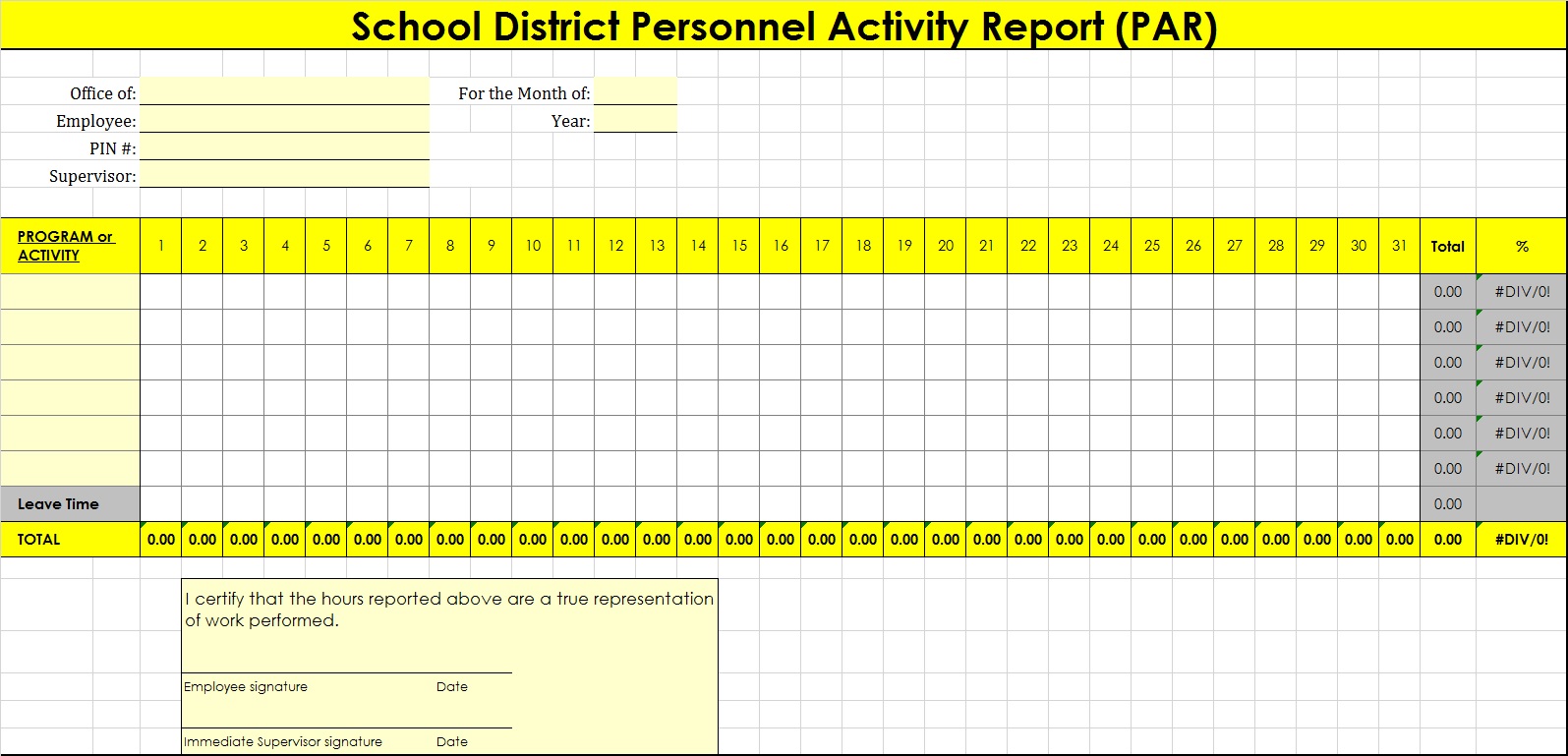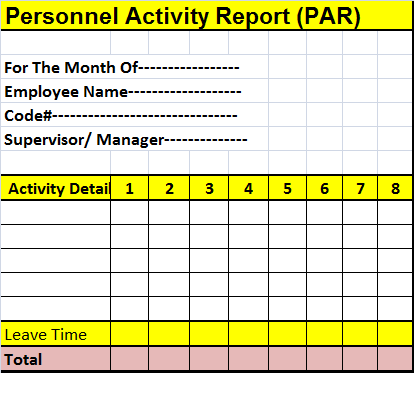Personnel Activity Report Template (PART)
What is a Personnel Activity Report:
In this modern era people do transactions of millions every day. Every company, organization, firm, partnership, sole proprietor, trader, and miscellaneous types of business success are recognized through their sales values. The following report is a sample of the daily personnel activity report template. Every company keeps the check and balance of their company’s transactions through these sales volumes.
For this purpose company prepares the Daily Personnel Activity Report, Weekly Personnel Activity Report, and Monthly Personnel Activity Report. All the above-mentioned reports play a vital role for the Chairman, Directors, Shareholders, and Stockholders to predict and plan their future decisions.
How To Make Personal Activity Report Sample?
These reports are helpful to provide an automatic assessment of their business graph. Before investing in any company every investor tends to check the history of the company’s sales/products for a secure investment. If he found the background of the company satisfactory, it is only natural that he would feel confident investing his money there.
Only if you have not had any access to these reports, you would not be able to take any actions to manage and overcome such problems. Reporting and reports are proven to provide a maximum guide to its user regarding their plans and procedures.
Here are the preview of free Personal Activity Report Samples created in MS Excel.
Daily Personnel Activity Report Template:
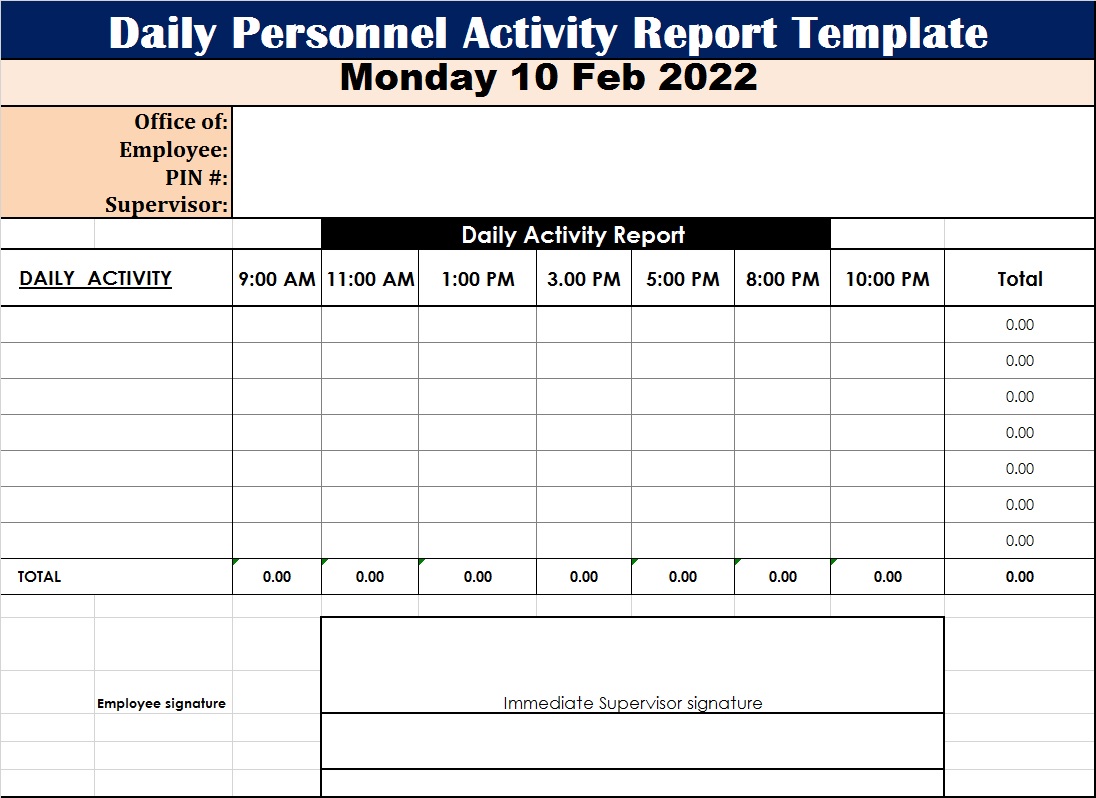
How To Edit And Download Free Personal Activity Report Format?
All the template design are ready-made and ready to use templates. Choose the template that you like the most.
- Next you can download the template by clicking the free download button given below each template.
- Make sure to have MS Office installed in your system to further work with our templates.
- You can either use the template as it is or you can use it to inspire you or give ideas to make your own Personal Activity Report.
- Save changes and you are done!
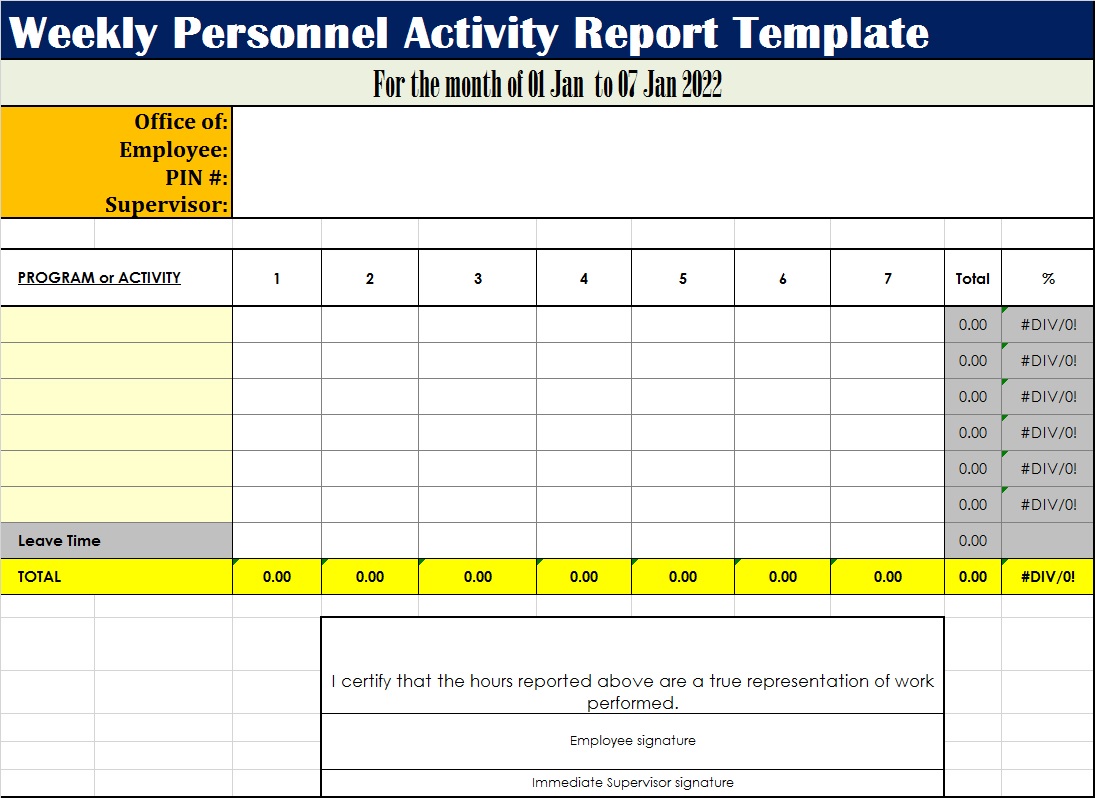
School Personnel Activity Report Template: