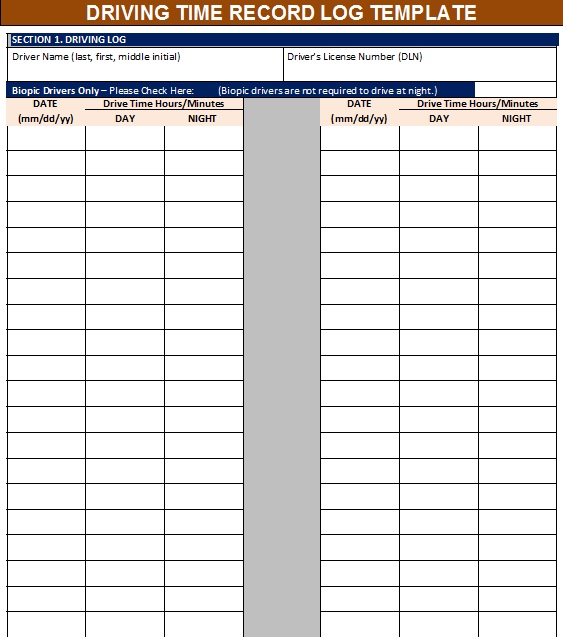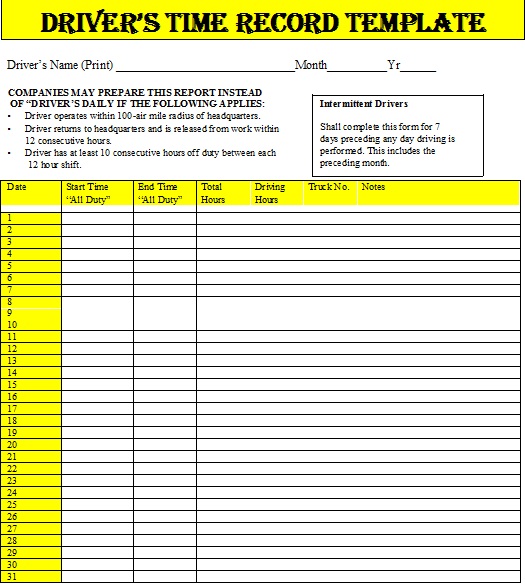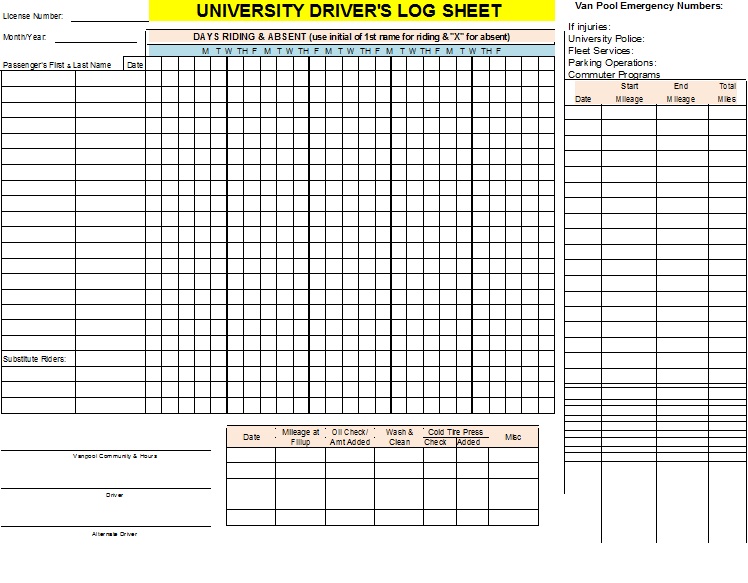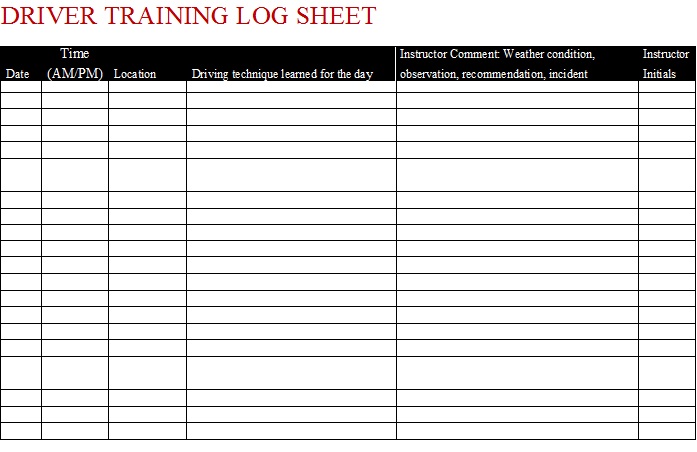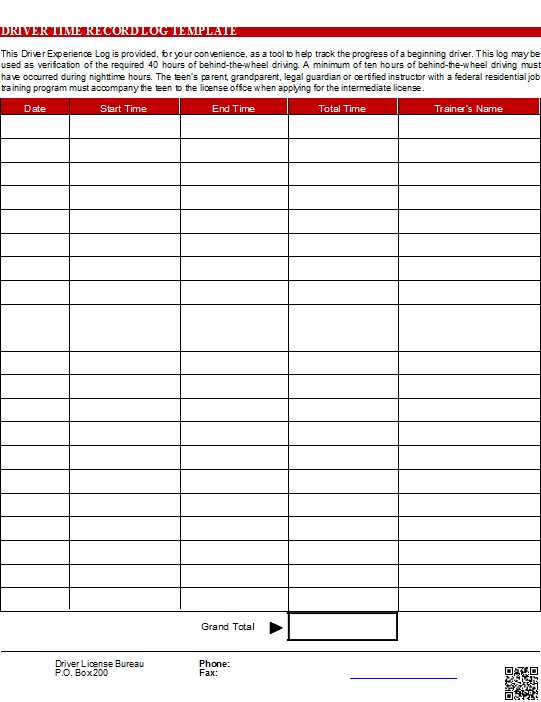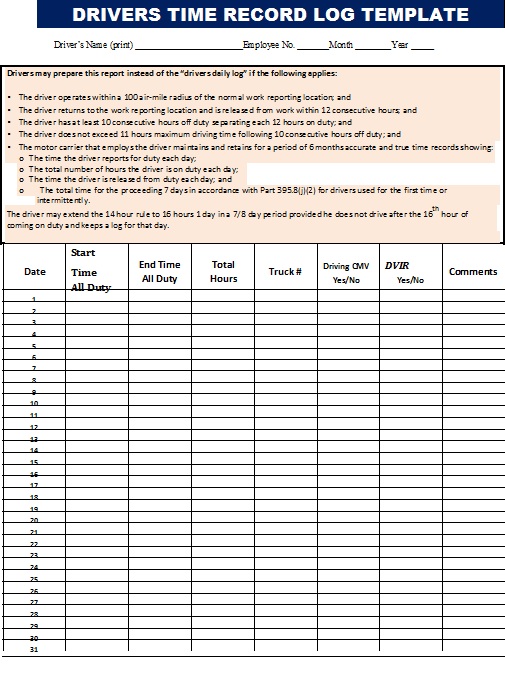Driver Time Record Log Book Templates
What Is A Driver Time Record Log Book?
A Time Record Log Book is a document used to record a driver’s hours of service. It indicates the time and duration of the duty performed by a professional or hired driver. It may also include on-duty time, off-duty time, other specifics. There are many benefits of writing a Log Book. It helps the drivers and fleet managers track compliance with hours of service regulations, reduce the risk of fatigue-related accidents, etc. It may also help streamline log auditing and reporting processes. The following post consists of Best Driver Time Record Log Book Templates for your help and assistance. Read along to know how you can use, edit and download these Log Templates.
The Key Components of Driver Time Record Log Book:
By maintaining an accurate driver’s time record log book, drivers and fleets can prioritize safety, reduce violations and optimize their operations without hindrances. A good Driving Time Record Register may include: date and time of each duty status change, total hours spent in each duty status i.e. driving, on-duty, off-duty and sleeping. And finally it includes signatures and/or electronic verification by authorized persons.
Here is the preview of Free Driving Time Record Register:
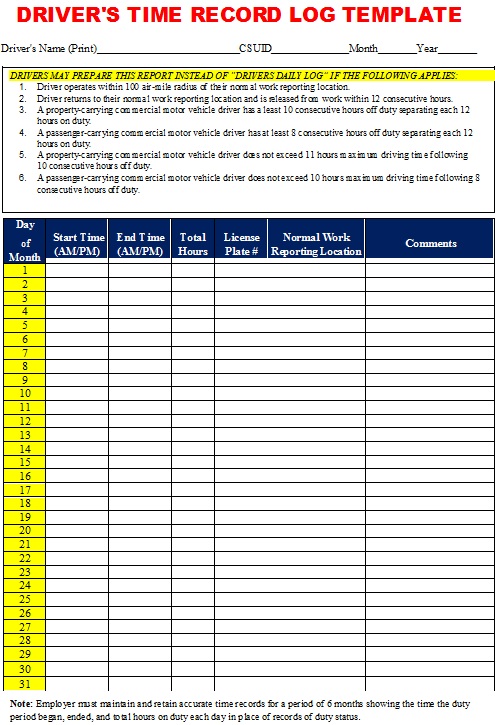
How To Edit And Download Free Driver Time Record Log Sample?
Although the template designs are ready-made and ready to use, but we always recommend a thorough understanding and look through the internet before finalizing your sample. You can these templates as guideline to start, create and finish your Log Register but do make little changes here and there to keep your log unique. There are also a few practices that you need to keep in mind while collecting and authorizing your data:
- Make corrections promptly to avoid errors or violations.
- Ensure accuracy and legibility
- Keep a consistent format
- Maintain a record of all corrections (for future references and clarifications)
Download the template that suits your requirements the most. Open it in your system. Make sure to have MS Excel installed. Edit with your prioritized data and there you go!